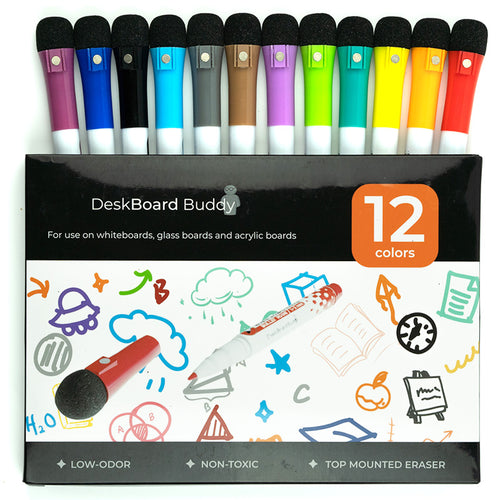Welcome Aboard!
Thanks for confirming your subscription to our email newsletter! Don't forget to whitelist our email to make sure you always receive our helpful emails and exclusive offers.
To whitelist our email using gmail you can follow these steps:
- Log in to your Gmail at www.gmail.com
- Click the gear icon in the top-right, and select Settings.
- Click See all settings
- Click the Filters and Blocked Addresses tab.
- Click Create a new filter.
- In the pop-up window, enter our email address (service@deskboardbuddy.com) in the 'From' box.
- Click Create filter.
- Check Never send it to Spam.
- Click Create filter.
Thanks again! We look forward to sending you awesome new and helpful emails.
You can now close this tab.